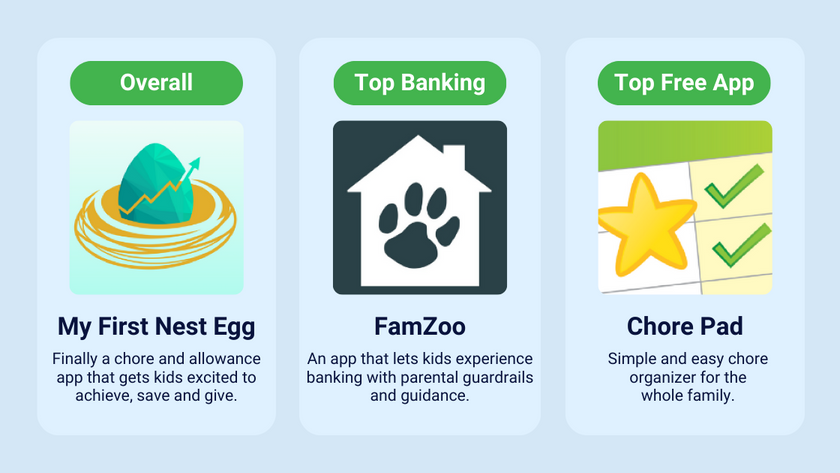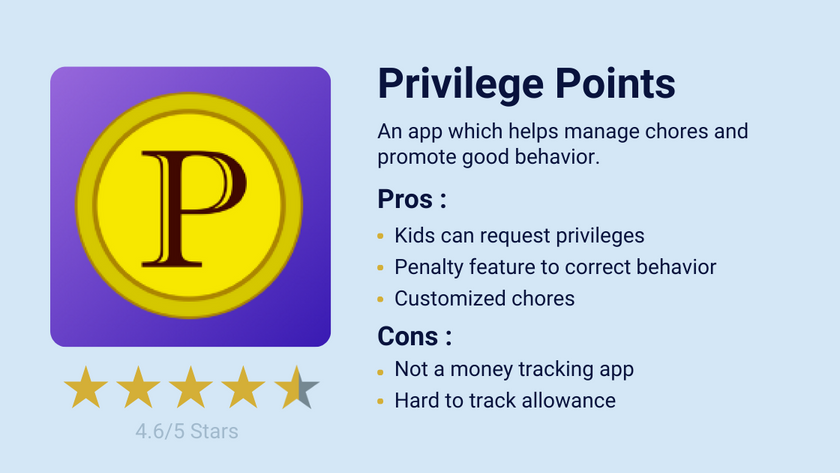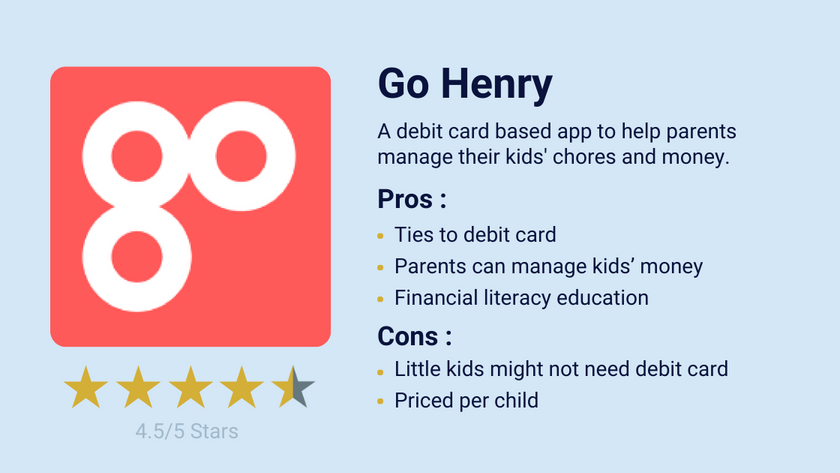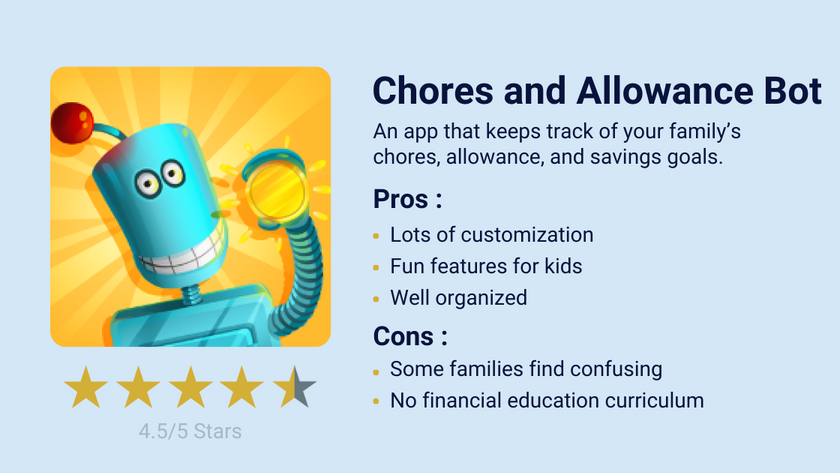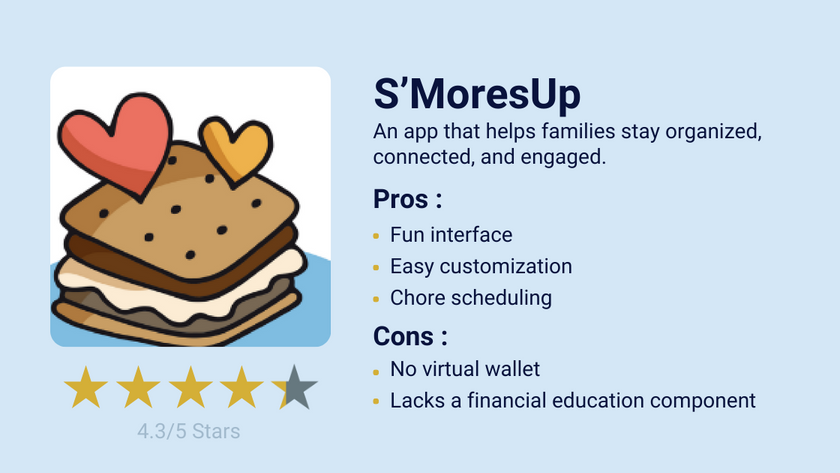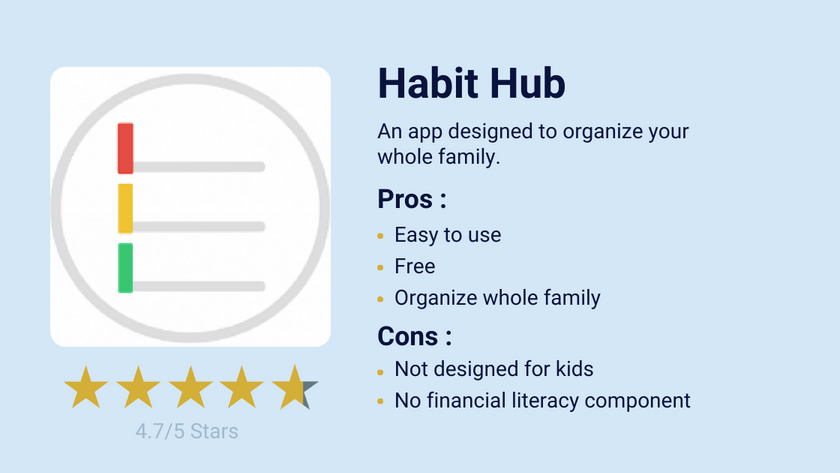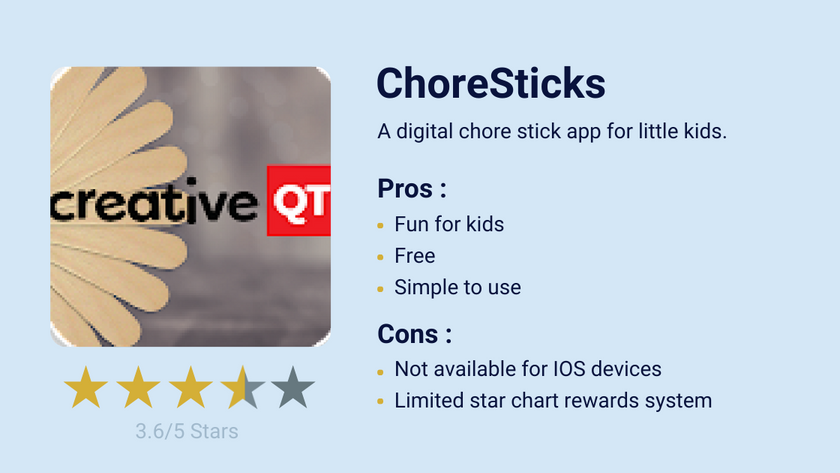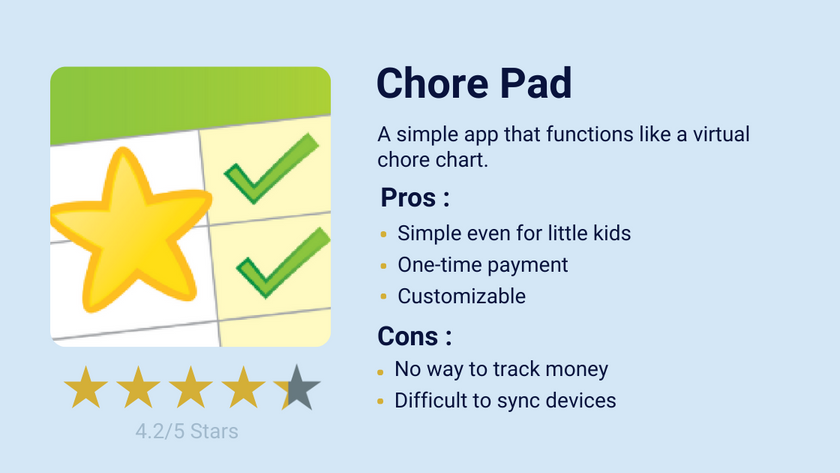Are you looking for the perfect allowance and chore app for young kids? As moms, we did the same thing. And here’s what we found.
Is it Worth Making Kids Do Chores?
It is undeniable that it takes more effort to get your kids to do chores than simply doing the chores yourself. A child can spend a good hour whining, crying, and complaining about the 3-second task of moving a pair of shoes 10 feet from the living room to the shoe rack.
Fortunately, it’s the 21st Century and tech has come to our rescue. There are new and improved ways to cajole our angels into cleaning their rooms, doing their homework, and maybe, just maybe, even doing the dishes.
Why Chores?
Why oh why do we make our kids do chores?
The simple answer is that we won’t always be there to move the shoes onto the shoe rack, do the dishes or fold the laundry.
We are raising our children into adults, not adult-sized children. The longer answer involves a sense of purpose, ownership, work ethic, and responsibility.
“It is not what you do for your children, but what you have taught them to do for themselves that will make them successful human beings.”
~ Ann Landers
Kids not only need to be contributing members of the household, but they also need to feel the pride of being contributing members of the household.
Habits in children take root very early. Money habits are set by age 7, and chore habits by age 9. This means those first years are critical to developing those good feelings in kids that they get when they set a goal and accomplish it.
Once your kids associate those good feelings with the desired action, they are much more likely to form a good habit. Lifelong habits can be formed in childhood, so it is worth all of the effort to develop good ones early.
Table of Contents
- 1. My First Nest Egg
- 2. Chorsee
- 3. Homey
- 4. Privilege Points
- 5. Greenlight
- 6. GoHenry
- 7. FamZoo
- 8. Chores and Allowance Bot
- 9. S’MoresUp
- 10. Kiddie Kredit
- 11. FamJam
- 12. Dragon Family
- 13. Our Home
- 14. Habit Hub
- 15. Chore Sticks
- 16. Happy Chore
- 17. Chore Pad
- 18. Tody
- 19. iRewardChart
- 20. TaskieHuskie
Top Apps
We have reviewed the Top Chore Apps in the App Store and Play stores based on the following mom approved criteria:
1. Easy to Use: It can’t take more time to input the chores than actually do them.
2. Fun for Kids: If it’s not fun kids won’t do it.
3. Cost: It needs to be less expensive than just hiring a maid.
4. Financial Literacy: The ability to pay kids for chores plus give them a financial literacy education.
5. Mental Wellness: chores are an excellent opportunity to build kids’ self-esteem
1. My First Nest Egg
Overview
A financial literacy tool used by parents and kids that motivates kids to complete chores, save money, learn, and give within the My First Nest Egg community.
The app can be used by both parents and children, allowing both to understand the chore expectations and how they are saving and earning their money. The app uses a novel way to assign chores. My First Nest Egg replaces the usual checklist with a gamified puzzle experience. Each task is a piece of a puzzle, which comes together to build a prize or allowance.
You can use a preloaded picture or import your own. Kids can earn an allowance or more tangible prizes.
For example, if your child wants to earn a doll, the app will let you take a picture of the doll and break it into pieces. Each task the child completes is a piece of the puzzle, and you can give the child the doll when the puzzle is complete.
Easy to Use
Instructions lead you through the creation of children’s accounts and tasks. The interface is easy to use and understand. There are quick buttons to add money, puzzle pieces, and acts of kindness.
Fun for Kids
Earning puzzles makes it fun for kids to complete their tasks. Kids can view the app on a phone or tablet in Child Mode which allows them to interact with the app without being able to add money. In addition, there is a community page where kids can see the nicknames of other kids working as well. This page lets kids access three leaderboards that reset monthly: achievements (puzzle pieces), acts of kindness, and savings (instances of saving, not amounts).
Cost
Free.
Financial Literacy
With the puzzle feature of the app, kids understand that completing tasks and receiving puzzle pieces leads to more money in their accounts.
Kids can view their account and see how much they’ve spent, saved, and given.
There is an option for automatic savings or monthly interest payments on savings.
In addition, there is robust financial literacy education built in with daily quizzes that walk kids through a proprietary curriculum developed in line with the standards promoted by the Council for Economic Education and the Jump$tart Coalition for
Mental Wellness
This app touts that it was created in consultation with child psychologists to promote mental wellness. The puzzles promote achievement, pride of completion and delayed gratification.
Download the App
2. Chorsee
Overview: Chorsee is a Family Chart and Money Tracker. This app allows you to create a household and assign chores to family members within your household.
Chores can be assigned with different schedules (daily, weekly, etc).
Once chores are organized and assigned, parents can choose an incentive for family members to complete their chores. Incentive options include allowance, points, or no reward.
A detailed history of completed chores and earned allowance (or points) are available under Balance History. Balances are adjustable by parents.
Easy to Use: Straightforward, clear step-by-step instructions and no ads or games.
Fun for Kids: Kids can view their account and parents can use device-based permissions to monitor what aspects of the app are available to the kids. They can mark the chores they have completed and view their rewards. Beyond marking off completed chores, there are few other features the kids can interact with.
Cost: $19.99/yr ($1.67/month with one week free) Lifetime $59.99
Financial Literacy: The app teaches financial planning and responsibility by allowing children to view their chores and what they earned when they completed it.
Mental Wellness: Kids will feel a sense of accomplishment when they complete chores.
3. Homey
Overview: An app focused on assigning chores and responsibilities to family members and differentiating between the two. Chores can be differentiated between daily, weekly, and monthly chores. The feature of jars allows kids to put the money they earned away into savings. You can connect the app to your bank accounts to send money safely, track IOUs, and mark cash payouts.
Easy to Use: Colorful graphics guide the user through the features of the app and help you create a schedule for each family member so they can complete their set percentage of daily responsibilities and earn rewards or allowance.
Fun for Kids: Fun graphics but no game features. Kids view their responsibilities based on where in the house the chores are to be done, and each chore has a graphic.
Cost: $4.99/month or $49.99/year. Subscribing to the app allows you unlimited family members, unlimited savings jars, custom permissions, completion confirmation, and access to connecting bank accounts.
Financial Literacy: Encourages kids to set short and long term goals, and teaches them how to manage their money whether they save, spend, or donate it.
The reports feature allows you to keep record of everyone’s duties and money earned. Kids learn about money by completing their chores and working towards their goals.
Mental Wellness: Kids will feel a sense of accomplishment when they set and achieve goals.
Want help motivating your kids to do chores this summer? Download the award-winning App that motivates kids to help around the house!
4. Privilege Points
Overview: This app helps you manage and define chores for your kids to complete around the house. It also encourages good behaviors and gives kids credit for their actions.
The reward system allows parents to decide how kids earn points, which leads to privileges.
The penalty feature can be used to correct bad behavior and take points away. A section for house rules is available to set household expectations that everyone included in the household can view.
Easy to Use: Pop-up instructions lead users through the app to set up a family. Assigning chores and tasks is intuitive and easy to use. Both kids and parents have easy access to tasks, privileges, and penalties.
Fun for Kids: Kids can request points and privileges and allow them the agency to earn. They can also personalize their account by adding a profile picture.
Cost: Basic: $11.99/year $1.99/month; Premium:$18.99/year $3.99/month.
Financial Literacy: The element of kids requesting responsibilities allows them to learn that completing jobs and responsibilities leads to rewards. There are no money-specific elements of the app.
Mental Wellness: Kids can build self-worth by being responsible and gaining privileges.
5. Greenlight
Overview: A banking app that teaches kids to earn, save, and invest. The debit card is designed for kids and managed by their parents. In-app chore lists allow users to automate allowance based on chores kids complete.
You can link allowance to chores or set up a direct deposit. Parents can also set store-specific spending & ATM limits.
The app allows for kids and parents to set savings goals (they can earn up to 2% on savings) and view stocks and ETFs to learn about investments.
Easy to Use: Easy to keep track of multiple kids’ balances on their debit cards and easy for kids themselves to check their balances and savings.
Fun for Kids: Kids can view their chores, mark them as completed, and view the history of their spending, savings, and investments.
Cost: A basic Greenlight subscription plan (includes debit card and education app plus 1% on savings) costs $4.99/month.
Greenlight + Invest (includes debit card, education app, 1% on Savings, and investing for kids and parents) costs $7.98/month.
Greenlight Max (includes Black Card, educational app, 1% Cash Back, 2% on Savings, protection plans, and more) costs $9.98/mo.
Financial Literacy: The app teaches kids to set goals and save through savings goals and savings boosts features. It also teaches them to invest and manage their money.
Mental Wellness: Kids who earn their allowance can feel a sense of accomplishment.
6. GoHenry
Overview: This kids’ debit card & financial learning app allows kids (6-18) to learn how to manage money and apply their knowledge in the real world.
Kids receive a GoHenry debit card that the parent controls.
Parents and kids can both use the savings, goal setting, spending, and transaction information. Parents can set tasks and weekly transfers of kids’ allowance.
Easy to Use: Interface is easily accessible to children as it has clear instructions for when one gets allowance, how to earn money, how to give, how much money is available for spending on your card, and how much you have spent in the past.
You can link your child’s debit card to a parent account and set up their allowance transfers.
Fun for Kids: The money missions allow kids to learn about money in an interactive, fun way. 45+ designs for debit cards allow kids to personalize their cards.
Cost: $3.99/month per kid.
Financial Literacy: Money missions teach kids basic financial literacy, saving habits, jobs, earnings, investing, and credit within the app.
Mental Wellness: Kids who earn their allowance can feel a sense of accomplishment.
7. FamZoo
Overview: A virtual family bank and prepaid debit card that allows parents to manage kids’ finances and kids to learn financial responsibility.
Parents can control their kid’s access to the app’s features. The app also allows parents to give money to their kids through prepaid cards that are linked to the app and reinforce good money habits.
The app and debit card are secure and include elements like savings goal tracking, chore review, automated family billing, expert help/advice, and more.
Easy to Use: The interface looks very similar to a normal bank account, which is better for older kids.
Fun for Kids: Kids can pick their own avatar. Kids have the ability to view their chores, complete them, earn money, and decide where their money will go (donations, spending, saving).
Cost: $5.99/month or varied pay-in-advance fees.
Prepay $4.33/month for 6 months, prepay $3.33/month for 12 months, prepay $2.50/month for 24 months.
All options include 1 month free trial.
Financial Literacy: Ability to use more complex financial features (ex: budgets & loans) to teach kids financial literacy as they grow up.
Mental Wellness: Kids can increase self-worth by earning their allowance and learning to bank like an adult.
8. Chores and Allowance Bot
Overview: An app to track a family’s chores, allowances, and savings goals. It teaches kids about earning money through work and good behavior.
Scheduling on the in-app calendar makes it easy to create and assign chores to multiple kids whether they are daily, weekly, or monthly chores.
Rewards for completing chores can be allowance, rewards, or up-for-grabs. Chores that give rewards involve paying a specific reward every time a chore is completed.
Up-for-grabs chores pay in rewards as well, but can only be completed by one child on the day they’re assigned.
Parents can set reminders outside the app to send to their kids to remind them of chores.
Easy to Use: The app is well organized and provides instruction, help, and the ability to control what your kid can edit/view within the app.
Parents can send reminders to their children easily about uncompleted chores, which will pop-up without the app being open.
Fun for Kids: Personalization through avatars and photos of chores to help kids understand their tasks.
The interface also resembles a video game. There are up to 16 avatars to choose from or you can upload a photo to personalize the app.
Cost: Premium features start at $4.99/month.
Premium features include: A Chore Chart that shows current, past, and future chores, Up-For-Grab chores, unlimited additional accounts and goals for children, creating child passcodes to allow children to protect their account, changing their own photo/avatar, spending money, and managing their allowance and savings accounts.
Financial Literacy: Kids learn the difference between savings and spending accounts, and the correlation between completing chores and earning money/rewards.
Mental Wellness: Earning money and rewards through achievement can increase self-worth.
9. S’MoresUp
Overview: A household management app that organizes, assigns, and schedules chores for family members. Enter the chores that need to be completed and the app will remind your children for you to complete their tasks. Advanced scheduling and management options allow parents to simplify their chore management and keep the family informed of appointments, events, and responsibilities. Allowance management allows children to learn how to manage money and spend/save wisely and it incentivizes kids. The family networking element allows you to safely and securely stay in touch with extended family and fellow parents through the community Family Campfires feature.
Easy to Use: Parents can enter chores and the app assigns, reminds, and rewards family members for you. App features like chore progress, rewards, savings goals, and the ability to take away chores and rewards are easily accessible on the front page.
Fun for Kids: The family networking/Family Campfires element allows kids to practice and experience social media and practice good behavior. The graphics are also kid-friendly and allow children to pick their own avatars/profile picture.
Cost: The standard free subscription includes family management, unlimited family members & devices, advanced chore scheduling, and the ability to turn off the Community feature. Premium features available for $6.99/month or $69.99/year. Premium adds advanced chore types, advanced chore management, advanced rewards management, and free updates on top of what the standard plan offers.
Financial Literacy: The allowance management feature teaches kids about money management and smart spending and saving through the chore-reward management system. Once kids are old enough, the app allows them to manage their own responsibilities.
Mental Wellness: The Family Campfires element allows families to safely and securely connect with extended family members, which creates a community for parents to get advice and share tips. This feature also gives children a safe environment to practice and learn online etiquette.
10. Kiddie Kredit
Overview: An app that is meant to educate your kids on the credit system. Completing chores lets kids earn Bamboo Bucks which can be redeemed for rewards. Parents can customize tasks and assign priority levels to chores and choose rewards. There is a kid’s view and parents need to re-enter their password to get back to the parent view to approve tasks.
Easy to Use: Pre-made chores and rewards make it easy to assign kids their tasks and motivate them with the possible rewards. Pop-up instructions make it easy to create one’s family account.
Fun for Kids: Kids earn Bamboo Bucks when they complete chores and/or goals, which can be redeemed for rewards.
Cost: Free – Ad supported.V2 was supposed to launch in 2021 with more premium features.
Financial Literacy: Kids complete tasks to earn Bamboo Bucks. Those bucks unlock privileges and rewards for the kids.
Mental Wellness: Kids learn how to develop healthy habits and the importance of doing so through the activity and reward system.
11. FamJam
Overview: An app that allows you to assign kids chores to complete for rewards. The app measures good behavior and allows your kid to take accountability and learn responsibility as they can see their progress on their chores and responsibilities. Tracking rewards and completion of chores encourages positive habits for kids. Kids can keep track of their daily habits and behaviors in order to develop good habits and features by dragging items into a treasure chest that will add up to rewards. Kids set daily, weekly, and monthly goals to complete.
Easy to Use: The app keeps it simple with the four elements (MyFamily, Progress, Calendar, and Community) easily accessible on the home page. Synced calendar keeps family members on the same page. The drag and drop feature makes it easy for kids to mark their completed chores by dragging them to their treasure chest.
Fun for Kids: Kids engage with the app as they track their tasks and drag completed tasks to their treasure chest in order to earn rewards. There are also point-earning games and the ability to complete daily streaks that will help kids hit achievement goals and rewards. Kids can view their chores, avatar, points, goals, habits, and rewards. Once habits and chores are completed they can be put in a treasure chest and points can be earned.
Cost: Free.
Financial Literacy: Goal setting in the app teaches kids the importance of goal-setting and the correlation between completion of tasks and earning rewards.
Mental Wellness: Kids track their daily habits and behaviors to earn points, which reinforces healthy habits and behaviors. The Family Purpose element allows a home to create a shared vision of their values & rules. FamJam community is also available through connecting with the FamJam Intentional Parenting page on Facebook, which you can find through the app.
12. Dragon Family
Overview: The app organizes chores through assigned to-do lists. Daily and weekly tasks are available and easily trackable so parents and kids can see their daily/weekly progress and earn points for their completed chores. Once a chore is completed, kids earn Dragon coins, which they can put toward rewards that they or the parents choose. The reward system also teaches financial responsibility and provides kids with a sense of accomplishment once they complete a chore.
Easy to Use: Provides ideas for rewards and chores. It allows you to easily reward, penalize, and track your kid’s allowance. The home screen includes easy access to the main elements of the app: To-Dos, goals, events, and Dragon Coins.
Fun for Kids: Kids can view their progress and add their interests and goals that they can work toward by completing their chores and earning Dragon coins. Graphics for chores and rewards make it more exciting and motivating for kid users. Individual to-do lists are available for each child to view and mark as completed.
Cost: Free with in-app purchases.
Financial Literacy: Teaches kids organization skills, responsibility, and basic financial responsibility through the reward system.
Mental Wellness: Earning rewards through achievement and chores can increase self-worth.
13. Our Home
Overview: Organize your home with chores and rewards for each family member. Features including shared family calendar and grocery list allow the family to stay involved and view each family member’s progress.
Easy to Use: Instructions included & intuitive to use.
Fun for Kids: Fun graphics and rewards, but no specific kid-friendly features or games.
Cost: Free
Financial Literacy: No elements of financial literacy.
Mental Wellness: Kids who use the app to track chores can increase their self-worth and sense of accomplishment.
14. Habit Hub
Overview: Build habits through reminders and creating calendars and organizing your family’s daily life.
Easy to Use: Color coding and interactive calendars makes it easy to organize habits. This app appears to have been designed more with adults in mind and encourages good habits and organization.
Fun for Kids: No kid friendly or fun elements.
Cost: Free with in-app purchases
Financial Literacy: No element of financial literacy.
Mental Wellness: Kids who use the app to track chores can increase their self-worth and sense of accomplishment.
15. Chore Sticks
Overview: This app is only available in the Google Play Store. Teaches kids responsibility through helping with chores. Customize the chore wheel with pre-chosen chores or your own customized chores. Your kid spins the wheel and completes the task on the stick that is chosen for them.
Easy to Use: Pre-made chores and chore wheels make it easy for parent and kid to use.
Fun for Kids: The method of assigning chores for kid is exciting, and as chores are completed stars are added to their star chart, which allows them to track their progress
Cost: Free
Financial Literacy: No elements of financial literacy.
Mental Wellness: This app touts that it is psychologist approved. Kids will feel good about themselves when they do the chores they pick from the chore sticks.
16. Happy Chore
Overview: Motivate your family to complete chores in order to receive points and exchange them for rewards. This app is simple, can be used for adults or kids, and lacks a lot of features and functionality that other chore apps designed specifically for kids offer.
Easy to Use: Many chores are available already to assign and there is the ability to add your own custom chores and rewards.
Fun for Kids: The rewards element makes the app motivating and fun for kids.
Cost: Free with in-app purchases
Financial Literacy: No elements of financial literacy.
Mental Wellness: Kids will feel good about themselves when they exchange points for rewards.
17. Chore Pad
Overview: Chore Pad functions like a virtual chore chart and is a fun and engaging way to track tasks throughout the week. Kids earn stars as their chores are completed and use their stars to redeem rewards that parents set. You can customize chores and select from a wide variety of chore icons.
Easy to Use: Simple to use with customizable chores and icons to choose from. Devices must be synced through DropBox which some users did not appreciate.
Fun for Kids: The rewards element makes the app motivating and fun for kids.
Cost: $4.99
Financial Literacy: Kids can earn rewards but it doesn’t track or teach about money.
Mental Wellness: Kids will feel good when they complete chores and earn rewards.
18. Tody
Overview: Tody is a task management app designed to streamline household chores and responsibilities. This app lets you organize your cleaning duties by room, and allows you to set frequency and cleanliness levels for each space. One of the features users appreciate is the ability to set how often a space needs to be cleaned, since some will be more frequent than others. Then if the task isn’t complete, the app will roll over to the next day.
Easy to Use: Simple to use and set tasks and frequencies.
Fun for Kids: This app says it is for the family, but doesn’t appear to have been designed for young kids in mind. It would work well for older teens who don’t need as many fun motivational rewards and games built into an app.
Cost: Free with in-app purchases. Premium ranges from $9.99/year for a single person to $59.99 a year for a team.
Financial Literacy: There is no rewards or financial literacy component.
Mental Wellness: This app helps you feel good about your house cleaning and organization.
19. iRewardChart
Overview: iRewardsChart is a simple app which creates a virtual star chart for children. Once kids earn stars they can receive rewards. Parents can customize rewards and the number of stars it takes to earn the rewards. Tasks can be assigned from a preset list or customized. The free version allows you to choose up to four tasks and add one child.
Easy to Use: It takes a minute to get used to the interface, and then it’s simple to use and edit.
Fun for Kids: This app says it is for the family, but doesn’t appear to have been designed for young kids in mind. It would work well for older teens who don’t need as many fun motivational rewards and games built into an app.
Cost: Free for basic app (one child and four tasks). $3.99 for Premium. (One reviewer complained that it is $3.99/device so it could add-up if you put it on multiple devices.)
Financial Literacy: While this app tracks stars and rewards, it doesn’t assign a monetary value to rewards.
Mental Wellness: Star charts can help kids feel good for accomplishing tasks.
20. TaskieHuskie
Overview: TaskieHuskie is an app designed to help you effectively parent your kids with positive reinforcement. The set-up is quite lengthy and feels a little like you’re being asked for too much information (“Do you ever have moments where you feel guilty for not living up to your own expectations as a parent?). Once you’re through the set-up it’s easy to customize tasks and rewards for your child.
Easy to Use: This app is easy to use once you make it past the long set-up.
Fun for Kids: This app has a gamified interface where kids can earn rewards for their chores and responsibilities.
Cost: The app says it is free but it appears they are still working on the free option. Premium is $14.99/month or $79.99/year.
Financial Literacy: While kids can earn Busycoins and exchange them for rewards, there isn’t a virtual wallet or way to teach kids about real money.
Mental Wellness: Kids will feel good when they earn rewards. The app encourages families to fight less and use more positive reinforcement.
Conclusion
There are many options when it comes to chore apps for families. Some are better for younger kids, and some work more effectively for teenagers. The best way to find an app that will work for your family is to choose the features that are important to your family. We recommend you commit to trying an app for a set amount of time and if it isn’t working for you, try another one.
The most important thing to remember is that chores are good for kids and we applaud you for giving your child the gift of responsibility.